Features
Приоритетни
Description
3.6kW On/Off Grid Hybrid Solar Inverter Single Phase 230VAC Warranty 5+5YRS Optional
The V-TAC SKU 11725 Hybrid Inverter , Single Phase 3.6kW Double MPPT , is an electronic device that converts the direct current supplied by the photovoltaic solar panels into alternating current, with single-phase output suitable for the consumption of homes or commercial premises. This inverter has the built-in Smart Meter for current measurement: it does not need an additional Smart Meter. It comes complete with accessories : Current Transformer (CT), 2 pairs of MC4 Solar Connectors, RJ45 cable and WiFi module for remote monitoring.
It is equipped with a color LCD Touch Screen that allows you to interact with the settings. Integrated Zero Emission function . Heat dissipation takes place via radiators thus ensuring low noise. Equipped with charge/discharge protection. The degree of protection is IP65, so it can also be used for outdoor use , even under prolonged rain.
The warranty on this inverter model is 5 years, which can be extended up to a 10-year warranty .
Contact us to apply the warranty extension.
The product is certified with the declaration of conformity to the CEI 0-21 standard . This inverter is referred to as a hybrid as it can operate with or without batteries .
Remote Control App
Thanks to the WiFi module included, it is possible to monitor the photovoltaic system and control consumption remotely , via the Apps:
- SOLARMAN Smart (Download: iOS / Android / Web App ), for private and domestic use;
- SOLARMAN Business (Download: iOS / Android / Web App ), for Corporate Use, with the possibility of having a centralized view of all the systems created and issuing the authorizations for accessing the system to the end user.
Once logged in, to add one or more systems, follow the guided procedure for initializing a new system, key +.